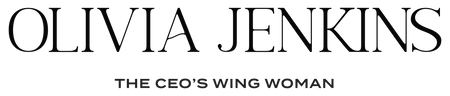In my experience as a business and marketing consultant, I’ve found that Pinterest is an often under-utilised tool that can be of GREAT value to your business.
If you’re unfamiliar with the platform, Pinterest is a visual search engine (not a social media platform, contrary to popular belief!) that is hugely valuable when it comes to driving traffic towards your website, business, or product. Not only are there over 250 million active users on Pinterest, but Pinterest users have been proven to be better consumers than individuals on other platforms like Instagram or Facebook, making it the perfect place to promote your products and attract new customers.
In fact, there are a NUMBER of incredible benefits to advertising on Pinterest, including:
So, it’s clear that Pinterest is where you want to be if you’re looking to increase your reach and sales. But how on earth do you begin advertising your business on a totally new platform? Well, that’s what this blog post is all about!
Keep reading to learn more about how you can start using Pinterest as an advertising tool for your eCommerce or product-based business — including the types of advertisements you can post and what the step-by-step process of setting up a promotion looks like.
Types of Advertisements
There are different ways to promote your content on Pinterest. To determine which ad format is best for your business, it's important to know the goals of your campaign and what each format includes. Here’s a breakdown that will help you narrow down the ad format that is right for you.
A relatively new Pinterest feature known as Pinterest Lens uses augmented reality to give users on the app the opportunity to virtually try-on products like makeup, jewelry, and accessories. This is a great opportunity for beauty and fashion brands to help customers make an informed buying decision if they’re unable to try things on in a physical fitting room.
Idea Pins are Pinterest’s multi-page video format that allows creators to make their video content shoppable. Creators can partner with brands to utilize affiliate links and sponsored content. This format is similar to Instagram Stories, but with more publishing tools that enable creative freedom, such as:
- Video recording and editing for up to 20 pages of content
- Voice over recording so creators can add their own personal voice
- Ghost mode transition tools (for before & after videos)
- Detail pages for instructions or ingredients
- Multi-draft save feature
- Topic and user tagging
Pinners are 89% more likely to exhibit shopping intent on products tagged in Idea Pins than on standalone Product Pins, so this is a good format to consider if you’re new to Pinterest and want to see fast results.
At first glance, Promoted Pins look and act just like a regular static Pin, but they have a small "Promoted" label to set them apart. Promoted Pins are boosted and targeted to reach more people, the same way you might see a “boosted” Instagram post in your Feed. What’s interesting about Promoted Pins is that once a user shares a Promoted Pin, the "Promoted" label disappears, and subsequent re-pins are considered earned media — meaning, after the first pin, organic exposure to the content is free. This allows you to get a great bang for your buck when advertising.
Promoted Video Pins are Promoted Pins that feature videos instead of photos. If you have great marketing videos, this is a good option because Pinterest videos auto-play once they're 50% in view. Promoted Video Pins also have a conversion optimisation option to better serve advertisers with traffic or conversion goals.
Promoted Carousels contain up to five images that users can swipe through. Carousels are used to give more information within one Pin. This feature behaves the same as other Pins, except it will have dots beneath the images that signal additional content, just like Instagram Carousels. Each carousel image can be different and have a different title, description, and link to another landing page.
Collection ads appear as a combination of one larger, hero image (or video) followed by three smaller, secondary photos. When a user taps on a collection ad, they’re taken to a full-screen experience where they can view the hero image and up to 24 secondary images. This is a perfect choice if you’re looking to showcase a variety of products within one advertisement (such as the drop of a new clothing line).
Pinterest shopping ads let you target customers early while they’re just browsing. Like Collections, these ads are created by pulling from your product catalog. When a user clicks on your image or video, it takes them directly to a link where they can purchase the product.
How to start advertising on Pinterest
Now that you know the different formats available to you, it’s time to craft your Pinterest advertising game plan! The good news is that setting up your first Pinterest promotion is relatively simple. Here’s what’s on the agenda:
Your first step is to make an account on Pinterest, if you don’t already have one. You’ll want to register as a business account, not a personal — this will give you access to all of the ad tools and features. You can also convert an existing personal account into a business account if you wish to do so.
From there, decide on your profile name, choose a profile picture and cover photo (preferably on-brand), and write a short and concise description for your profile about your brand. Use descriptive, SEO-optimised keywords so your target audience can find you more quickly.
When you go to set up your first campaign, you’ll be asked to choose an objective, such as Awareness, Consideration, Views, Conversions, and more. This will determine which advertising formats are available to you.
If you want to spend your campaign money evenly over a specific time period, select lifetime. Select daily to choose the amount spent each day. You'll have to automatically adjust the budgets based on how long you want your ad to deliver. Next, you'll set a maximum bid. A bid determines the highest amount of money you'd like to pay for an action, like an engagement or click, on Pinterest. Pinterest will recommend an amount for you depending on your target audience, and what competitors are spending.
Ad groups allow you to lump related ads together within the same campaign and track their performance. This makes it easier to create targeted, specific ad campaigns. For example, you could have multiple ad groups that segment your customer base by age and gender — such as “Women 18-25” and “Women 25-30.”
Next, you’ll want to look at your targeting strategy, which ensures that your ad is getting put in front of people who are actively searching for what you have to offer and engaging with similar forms of content. Pinterest has a number of targeting options to make this process easier. You can use them on their own or combine them for even more specificity.
- Audiences combine your customer knowledge with behavioral insights from Pinterest. If someone has recently bought something from your site or engaged with your Pinterest content, this allows you to target that person for an ad.
- Keywords show your ad to someone who is searching for that kind of content. If you set specific keywords like "red lipstick" or "hydrating cleanser", your ads will target people searching for those things.
- Interests target people based on the types of content they regularly engage with. Your red lipstick ads would most likely be shown to people who have an interest in makeup tutorials and new products.
- Expanded will provide you with additional interest and keywords based on your ad's content and who you're trying to reach.
- Demographics allows you to select a specific location, language, device, or gender.
- Placements gives you the option to choose where your ad is delivered.
When you’re about ready to post your promotion, Pinterest will take you to an editor where you can upload an advertisement image and fill out ad details (like the URL destination, desired duration, and daily budget).
Remember to add keywords to your Pin descriptions so that they become more relevant to people who are actively searching for that content. Keep in mind that hashtags don't add any ranking value.
Your job isn’t over once your ad is up and running. For maximum ROI, you should be monitoring promotion performance to determine the success of your ads, or why they didn't perform as you expected. To do this, click on Analytics (which can be found in the Pinterest Ads Manager) and you'll be shown an overview of all your campaigns and key metrics. These metrics include impressions, total clicks, earned cost-per-impression, effective cost-per-click, and more.
After reviewing the data, you can determine what (if any) shifts you need to make to improve ad performance — such as widening your audience, increasing your budget, switching ad formats.
I hope you found this blog post a helpful resource as you begin integrating Pinterest promotions into your marketing strategy. It may seem overwhelming at first, but once you get the hang of it, you’ll be so happy you made the effort to understand what a powerful tool Pinterest is when it comes to driving visibility and sales.
As a business and marketing consultant, I’ve helped countless clients with marketing expansion to Pinterest and other valuable channels that can help you reach your goals. They don’t call me the CEO’s wing woman for nothing, so if you crave actionable support and strategy from a 7-figure industry leader, learn more about booking a strategy session or joining my consulting waitlist.