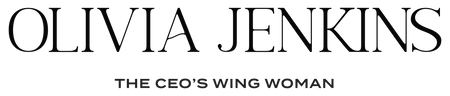Are you using KPI dashboards as a resource in your business? If not, you should be.
A KPI dashboard is a document that visually depicts the performance of your business. This visualization shows you, at a glance, how your department or organisation is performing against key performance indicators (KPIs). It’s incredibly valuable information to have that can guide you in future decision-making.
Because marketing involves so many moving pieces (did you know that a healthy marketing ecosystem is said to consist of about a dozen online channels?), KPI dashboards are especially helpful when it comes to helping marketers identify what's going on with the elements of their marketing strategy that matter most, where to make changes if things start to go awry, and how to identify opportunities for new initiatives that can spur even greater success.
Still not convinced? Here a few other reasons you may want to think about incorporating KPI dashboards into your marketing strategy:
KPI dashboards offer viewers a detailed dive into the progress of an organization. Because they are highly visual, it’s possible to organize, analyze, and filter the most important metrics for any business. Instead of wading through loads of complex data, KPI dashboards break data down in a simple, easy-to-understand form — perfect for visual learners.
Good decision making in business is data-driven — and KPI dashboards help you with that. By eliminating data silos, this tool increases analytical efficiency and the ability to make the right data-driven decisions.
KPI dashboards allow you to monitor the crucial performance metrics in real-time, allowing you to take proactive, response-driven action.
If the thought of having to create and maintain yet another document for your business feels exhausting or daunting, I completely understand — but I want to reassure you that the pay-off that comes with getting your dashboard right is immense. Marketers who successfully implement an effective dashboard can get better results and make room for more creativity and experimentation within their overall marketing strategy.
So, if you’re ready to learn more about how to start developing your KPI dashboard
(including what KPIs to cover and softwares that will help you actually create the document), you’re in the right place! I’m breaking it all down for you today right here on the blog.
Marketing Consultant Recommended KPI Dashboard Software
You’ll need a KPI dashboard software before creating a KPI dashboard. Here are five of my top recommended favorites.
I use Databox with my own clients and love it based on how it pulls data from different sources to help teams monitor trends, collaborate better, and make more informed decisions that drive business growth. I also appreciate that even if you have zero coding skills, you can quickly learn how to use Databox to create great KPI dashboards. It also features 70+ integrations so you can also easily connect it to other platforms to collect more data.
Hubspot has a free KPI software you can use to quickly create visually appealing KPI dashboards that are easy to understand. With Hubspot’s KPI dashboard software, you can also pull data from different departments to overview your organisation’s performance. Hubspot is a safe and simple option that will make getting started with KPI dashboards a breeze.
Geckoboard is another great KPI software that comes highly recommended by professionals across the board. It allows you to focus on the most important metrics in your business while also pulling data from different sources like spreadsheets, databases, and even Zapier integrations.
Klipfolio helps business owners visualize their data to understand how well they’re performing and make informed decisions about the future. Something that sets Kilpfolio apart also stores historical data so that business owners can compare performance over different time periods.
Zoho is a super-intelligent analytics platform you can use to create KPI dashboards. I love that the drag-and-drop dashboard builder makes the platform super intuitive even if you have no prior training. You can also access the report you create on Zoho from your phones and tablets, making it great for accessibility.
You have your platform…what next? It’s time to actually create your KPI dashboard, of course! Here’s what you’ll want to keep in mind throughout the process.
Knowing your audience is essential to any marketing endeavor, and the same is true of creating a KPI dashboard, as you’ll need to design your KPI dashboard to fit a specific client profile. For example, you can’t expect the same dashboard you create for an eCommerce business to work for a sales team.
The less complicated and cluttered your dashboard is, the better. The goal here is providing critical information in a simple, easy to digest format. Stick to including only the most insightful KPIs needed for meeting business goals.
The design of the KPI dashboard will depend on how the metrics work with one another. For example, a dashboard for analyzing trends will comprise column or line charts. On the other hand, a dashboard for data composition will give the best benefits if you make it with maps or stacked charts.
Seeking deeper support in implementing KPI dashboards into your business? This is the perfect thing for us to work on together in a strategy session! Click here to learn more about booking in with me if you’re seeking immediate guidance.